Netpremacy Webinar (+ White Paper) Series: G-Suite Security
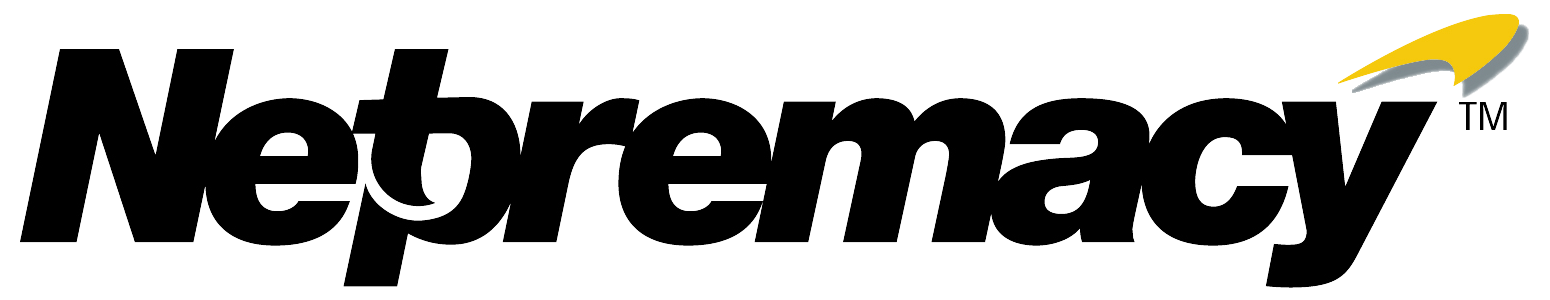
Access this exclusive webinar from Netpremacy and receive a complimentary white paper Netpremacy has collated a series of webinars that…

Access this exclusive webinar from Netpremacy and receive a complimentary white paper
Netpremacy has collated a series of webinars that are designed to offer a helping hand to companies all over the UK who are transitioning to a remote way of working. Our series of webinars will detail how to correctly and effectively use G Suite services to efficiently work from home and empower the workforce with better collaboration.
This webinar series will include tips and tricks Netpremacy and our customers have learned from years of remote working using Google technology. They will also cover essential security topics in order to ensure you remain secure and your data is safe while in the cloud. Whether you’re an existing G Suite user or you are beginning to evaluate what options are out there, the series will give you insight on best practice and true understanding of how we can successfully work from home on a permanent basis.
Webinar Details
Details:
Date: 01/05/20
Time: 11:00 – 12:00
Name: How to keep your data secure when working remotely
Content: G Suite Security
Target Audience: All – open to anyone who feels that they will benefit from joining this webinar
Description:
There are businesses from all over the UK, and the globe actively encouraging people to work remotely. However, as more people are doing so, one of the main concerns is their security posture. A strong security posture takes more than having strong defenses in place; you also need to establish solid plans to ensure you react to any breaches appropriately.
This event will focus on security use cases that customers can solve with G Suite. Rather than a product walk-through, we’ll attempt to solve real security issues such as:
- What do I do if I detect a phishing incident?
- A device is compromised; how do I go about remediating?
- How can I find out who is sharing what outside the organisation?
Sign up for our webinar to see a live presentation on how to ensure your employees and your data is kept safe online.
Topics included
- 2-Step Verification
- Mobile Device Management (MDM)
- Chrome Browser Security Features
- OAuth App Access Control
- Data Loss Prevention (DLP)
- Context-Aware Access
- Google Drive Security Configuration
- Shared Drive Best Practices
Agenda
- Introduction from Netpremacy
- G Suite Admin demo
- Q & A